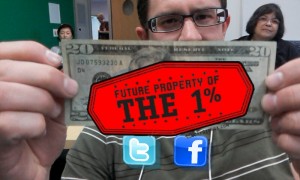At Saturday’s AR for Poets workshop, we covered the basics of mobile augmented reality and looked at two CMS tools for creating location-based AR using the Layar platform. We also discussed computer vision-based image recognition and had a little fun with Occupy George:
If you want to explore AR creation on your own, here are some resources that will get you started (latest version). If you have questions about the workshop or know of a group that wants to learn about AR, you can reach me via gene-at-layar-dot-com or @genebecker.
Accounts
You’ll want to set up three developer accounts. For best results, use the same email address as your username for all three.
Layar developer account: layar.com/publishing
Hoppala Augmentation free CMS: augmentation.hoppala.eu
BuildAR professional CMS: buildAR.com
Mobile Apps
Get the Layar Reality Browser app for iOS or Android. You’ll want to use a more recent smartphone: iPhone 3Gs or later, or an Android phone running Android 2.2 (Froyo) or later. The iPad2 also works, but most Android tablets are not yet supported (as of October 2011).
Hoppala Tutorial
I wrote a short tutorial on using Hoppala: HELLO WORLD: MOBILE AR WITH LAYAR & HOPPALA.
BuildAR Tutorial
The BuildAR team has a simple tutorial video: Getting Started on BuildAR.
Image Recognition
Two introductory videos explaining Layar Vision image recognition: Introducing Layar Vision and Layar Vision Explained.
Live JSON output from a very simple Vision layer (Occupy George).
Layar API
For the more technically inclined, the full Layar API documentation is at layar.pbworks.com.
If you are interested in building your own Layar web service, a very useful starting point is PorPOIse, an open source PHP server for Layar.